價格:免費
更新日期:2017-04-12
檔案大小:10.5 MB
目前版本:1.3
版本需求:需要 iOS 8.0 或以上版本。與 iPhone、iPad 及 iPod touch 相容。
支援語言:英語

Finally, for all Mechanical Integrity personnel!! At your fingertips, a calculator with the most used MECHANICAL INTEGRITY inspection formulas,API inspection formulas and TABLES FOR VARIABLES at one place!!
No need to be at your computer to run calculation and make decision, no more delays in delivering answers to inspection and evaluation questions.
The app is designed with the 5 following modules to run the Minimum Required Thickness
(T-min) and Maximum Allowable Pressure (MAWP, MAOP, MOP, Pmax) per the following codes:
•Module 1: ASME B 31.4 Pipeline Transportation Systems for Liquids and Slurries
•Module 2: ASME B31.8 Gas Transmission and Distribution Piping Systems
•Module 3: ASME SEC VIII Pressure vessels (For API 510 Inspection)
1. Cylindrical and Spherical shells for both Circumferential and Longitudinal Stresses
2. Ellipsoidal , Torispherical and Hemispherical Pressure vessel Heads
•Module 4: API 653 and API 12R1 Storage tanks
1. Entire Shell Course : Minimum Required Thickness and Maximum Fill Height
2. A locally thinned area or any location of interest: Minimum Required Thickness and Maximum Fill Height
3. Actual Thickness Determination Procedure and calculations
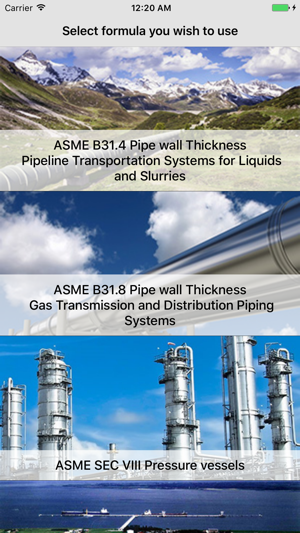
•Module 5:Mechanical Integrity Inspection calculations
1. Corrosion rate
2. Remaining Life and Half life
3. Retirement Date and Half Life Time for inspection
In addition to the formulas, the biggest advantage the app has is BUILT IN TABLES WITH THE CODE STANDARD VALUES for all variables needed to calculate any of these formulas like:
•Material Stress values for each of the applicable codes
•Pipe size chart
•Weld-joint factors and Weld Joint Efficiencies for each of the applicable codes
•All needed Design factors
•Temperature derating factor
•All different factors used to calculate the different Head thicknesses for pressure vessels
•Any many more
All what you need to do is to click the variable , view the built in tables and click to select the value you wish to use ….or input your own value.
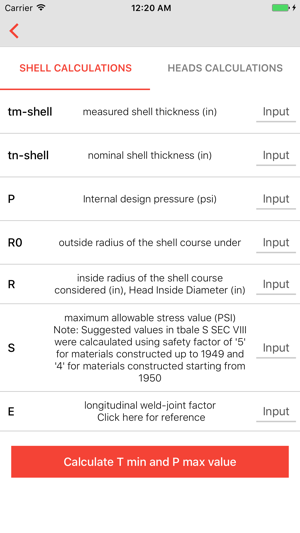
MORE FORMULAS TO COME!
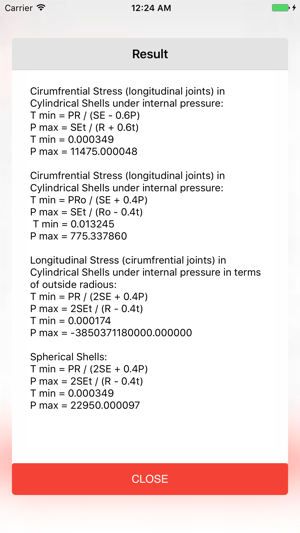
支援平台:iPhone
